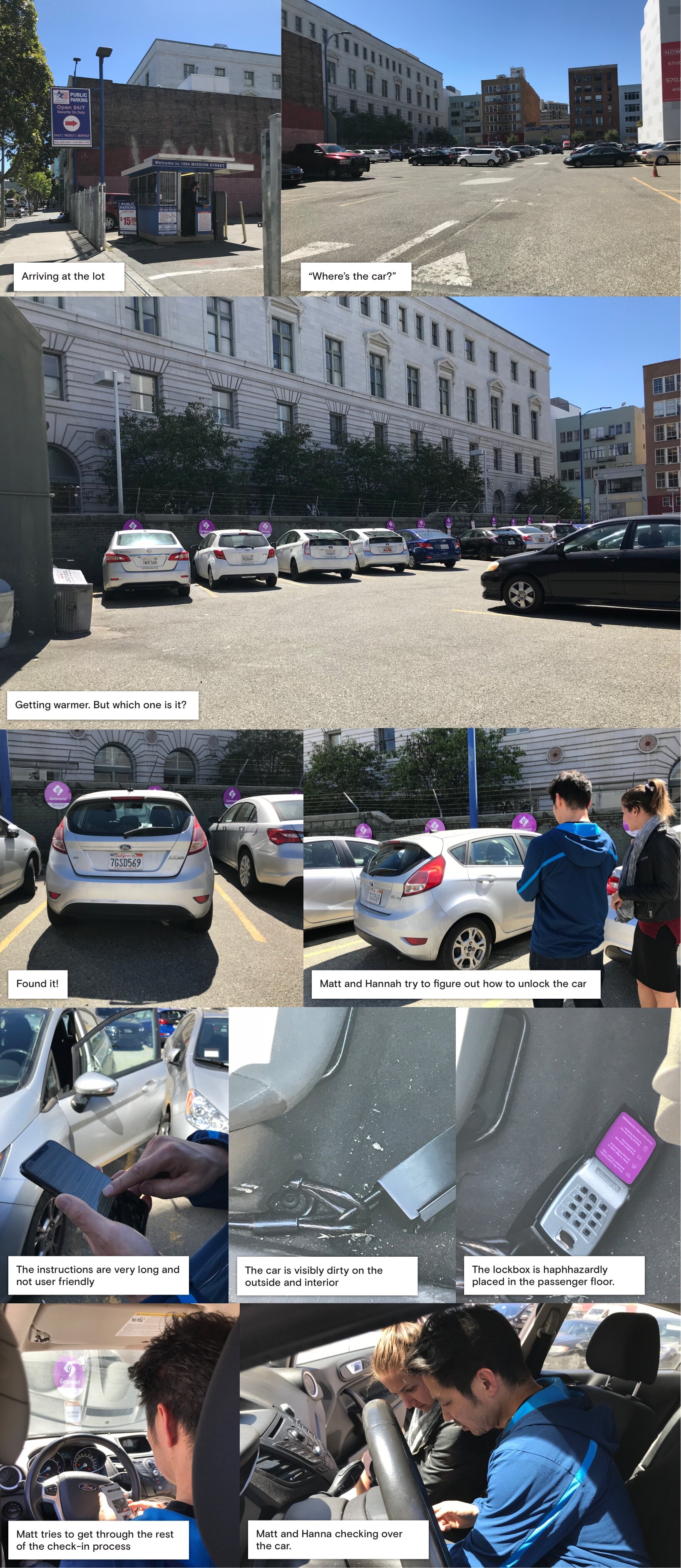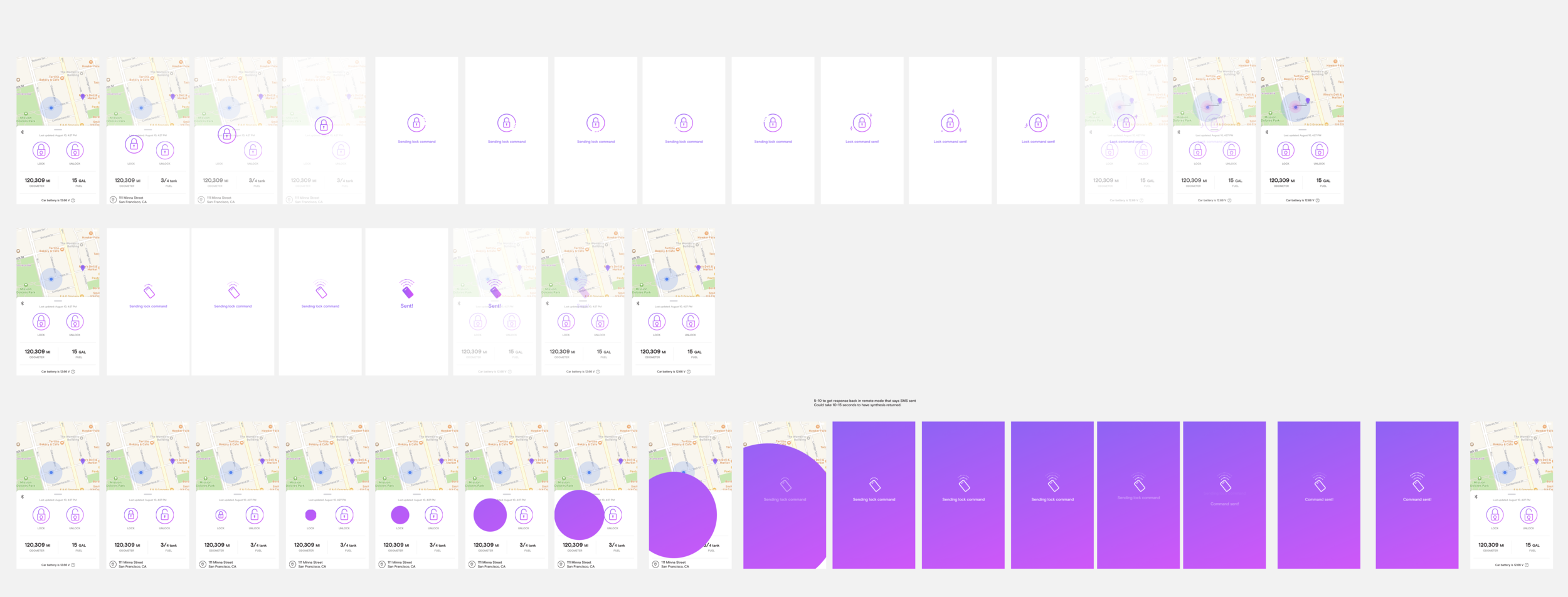Making Turo more passive for hosts with Turo Go
Product design > Turo case studies > Turo go onboarding
Synopsis
Turo is the largest peer to peer car sharing company in the US based out of San Francisco. It serves as a marketplace for people who own cars (hosts) to share their cars with people who need a car (guests).
In 2018 I was part of a company-wide initiative to enable hosts and guests to lock and unlock the car with their phones.
Team: Host
Role: Senior Product Designer (One of three designers)
Contributions: Turo go on-boarding and Turo go controls.
Platforms: IOS/ Android/Web
Timeline: 4 months
Skills: UX/UI, user research, prototyping, art direction, journey mapping
Company Problem
The key handoff has always been a high-friction point for hosts and guests. Hosts have to take time out of their day to coordinate and meet guests at a specific time and place, and if either party are late, it results in a poor experience for the other.
If hosts have more than one car and they have overlapping trip times, it can be a logistical scheduling hassle to have to figure out how to be in two places at once.
Source Open peeps
In 2018, Turo set out to allow for guests to check in with their phones without hosts being present to streamline the experience and make the business more passive for hosts.
We called it Turo Go
The team
Turo Go was a massive company initiative, spanning many departments. I joined a Turo Go working group with select members from Product, Design, Engineering, Sales, Legal, Marketing, Business development, Operations, Valet, and more.
Together we met once a week to give updates on our responsibilities for this initiative.
I partnered closely with Matt Fukuda, and together we defined the entire host Turo go experience from end to end.
Guiding design principles
Throughout this process, we organically kept coming back to a series of loose principles that helped us make decisions.
Balancing control and transparency
Ensuring the host knows where their car is when off-trip but respecting guest’s privacy during trip.
Building for host efficiency
Creating settings that will optimize for more trips without hosts needing to be present.
Stronger hand-holding
Taking the time to build a better on-boarding experience to help hosts discover the settings we built.
Setting clear expectations
Displaying messaging about providing 5-star service during each stage of the trip.
Being expressive
Using illustration and color to demonstrate brand personality, moments of delight, and showing and not telling.
Journey mapping
We started by mapping out the host experience from registration all the way until a trip ends. This enabled us to begin documenting questions we had at each phase.
Matt lead the efforts on designing the experiences for registering for Turo go, and trip handoff.
I lead the designs for the Turo go telematic controls page and the post-registration on-boarding experience.
Tap image to view larger
Project one
How might we design a useful telematics page for hosts to manage their Turo Go cars?
In the field research
We went out in the field and booked cars from competitors to see what their remote unlock experiences were like.
Insights:
Macro and micro way-finding to the location and then to the exact car would prove really important.
Making the lock and unlock controls easy to understand and provide the right amount of feedback would reduce a lot of friction
So much can go wrong. Cell-phone service and bluetooth connectivity can act as barriers to unlock the car. It is imperative we give guests guidance on how to troubleshoot and easy access to customer support if they can’t get into the car.
Because hosts don’t have to be physically present at pick up and drop off of the car, they can let their car’s go un-checked in between trips. Cleanliness and damage could get overlooked and lead to lower quality experiences for guests.
Survey
We conducted a survey around interest in Turo go and sent it out to a list of hand raisers who already signed up to hear updates on the launch of Turn Go. We asked questions about how many cars they would want to set up with Turo Go, what kind of features they would expect, and the value of those features. We asked about additional devices they may already have and whether or not they would be willing to remove those devices for Turo’s device.
Findings
Power hosts want to spend less time checking guests in
Power hosts believe having the ability to remote unlock the car and check in a guest remotely would drastically save time.
Another pain point for hosts around having to be present is collecting mileage. Hosts would rather we automatically collect mileage from the car, and charge guests if they go over.
Power hosts care about piece of mind
Power hosts have a lot of cars to manage, and they want to track their car on a map and kill the engine of their vehicles in the event that the car is stolen.
Competitive analysis
I took a look at how other apps and services display telematic data, locations, and lock states.
Wireframes and Iterations
Layout exploration
I explored everything from one column, multi column, map centric, and multi tabs.
Designing these telematics was like one big Jigsaw puzzle that constantly changed the pieces on you.
On top of having a lot of variables to solve for, features were added or removed daily from our discoveries about the limitations of our partnership’s device. This made for a non-linear approach to iterations. I had to be flexible and design several layouts in tandem in case something drastic changed.
The features we considered
lock/unlock
map/map controls
odometer/mileage
car battery voltage
FAQ info about Turo go
A prompt to initiate on-boarding experience
Time stamp
How to uninstall
Low battery warnings
On trip state
Unable to connect with device warning
bluetooth indicator
Early web concepts
Early icon explorations
While continuing to finalize layouts, I also explored iconography styling. We wanted something more engaging than our basic black outline icons. This served as inspiration for Sadie Williams, the contractor we hired, to create the final set of icons for Turo go controls.
Finals
We optimized for finding the car with a large, map-centric view. The lock and unlock sat inside a drawer and were the second most important action a host could take. The other telematic data was less reliable and therefore not made more prominent or equal with the map and lock/unlock.
Balancing control vs privacy
Hosts told us they wanted to see where their car was while a guest was on a trip and be able to disable the engine in the event that the guest was speeding, mistreating the car, or suspected of theft.
We couldn’t give hosts this much control as it violated guests’ privacy. We did not want to encourage hosts to police their guests, so we decided to allow hosts to only see the location and telematic data while the car was not on a trip, but the customer support team at Turo had more power to find the car and disable it, if theft was suspected.
Web did not have the ability to lock and unlock the car.
Designing for errors
We knew that with this new remote handoff experience, there were many opportunities for unexpected issues. We wanted to design an experience that provided enough guidance around when things went wrong. The issues ranged from bluetooth connectivity issues, car battery draining too quickly, and lack of way finding. We designed thoughtful states and messages to help a host manage their car from a distance.
Animation design
I explored a few early concepts for the lock and unlock animation which helped the team make early decisions that we didn’t want a full takeover animation.
For the final lock and unlock animation, we worked with a contract motion designer, Ray Chang .
There were limitations on being able to show the state of the car being locked or unlocked, which would prevent us from having one icon to represent the action you could take.
To get around this, we needed two separate actions and the feedback of success told the host the action they took was sent to the car successfully.
Part two
How might we on-board hosts to Turo Go once they have completed registration and installation?
Goals
Give hosts guidance on how to be a 5-star Turo go host
Educate hosts on their responsibilities
Nudge hosts into changing their availability settings in order to make the most out of Turo Go trips.
Design Challenges
Discoverability
The settings we needed hosts to change were scattered across multiple pages and each page was dense with other settings.
Feasibility
Early on engineering told us we could not duplicate the settings we wanted hosts to change and place them conveniently all on the Turo Go on-boarding module as it would take too much time and compromise our deadline, so we had to find ways to help hosts find the settings and change them where they existed today.
Progression
How do we keep hosts engaged and motivated to complete all the on-boarding steps?
Web only
Our native IOS and Android resources had been allocated to help with the Turo Go trip experience so we were only able to build a web solution that would be accessed from the apps in a web view.
Early wireframe states
Concept one
In-page wizard
Pros:
Easiest to build for engineers
Non-obstructive to the hosts workflow
Self contained on the Turo go page
Cons:
Non guided experience.
Not very useful or intuitive. Required a lot of bouncing from the Turo go controls page, to other settings pages and back in order to discover the next task.
This concept was explored fully and ultimately we felt it was not an acceptable user experience. We decided to abandon it and move forward with two other concepts that we would then test with users.
Progress bar Iterations
Concept two
Sticky Bottom bar
Pros
A recognizable pattern for onboarding
More guided experience
Cons
This experience still required a linear flow.
The act of skipping, navigating forward and backward would prove complicated.
Select bottom bar Iterations
Concept three
Sticky Checklist
Pros
Discoverable on any Your Car page
Non-linear list of action items means hosts can complete what they want to in any order.
Cons
Very complex for engineering to build
Too easy to dismiss and re-open.
Select Checklist Iterations
Usability Findings
We tested concept two and three with users using Validately.
There was a stronger preference for the checklist over the sticky bottom bar
Some users thought checking the checklist boxes would advance them to the next step.
Outcomes
We launched Turo go in the Los Angeles market in Late 2018. Shortly after that, I rolled off the team and moved onto other initiatives.
As of December 2018
230+ registered Turo Go vehicles
$50K in booked (completed and upcoming) gross revenue from connected cars
The next team focused in 2019 on making improvements to the trip experience, adding more affordances and transparency to the process.
Turo Go launched in the UK in 2019 and with the improved version of Turo Go Digital, the team was able to roll out Turo go to even more makes and models.
I am very proud of the high quality work we were able to accomplish in just 4 months time. Parameters and criteria changed on a daily basis, which meant we needed to be flexible and explore multiple directions at once. The countless meetings, white boarding sessions, and side conversations with our cross functional peers are what made this a truly collaborative effort.
Recognition
“Loretta did some of her most pioneering work this year with the Turo Go host controls, including highly usable and impactful interactions for navigating maps, locking and unlocking a car from the app, and viewing critical vehicle information. It has been colloquially referred to as "the coolest screen in our app”!”
- From my 360 review in 2018